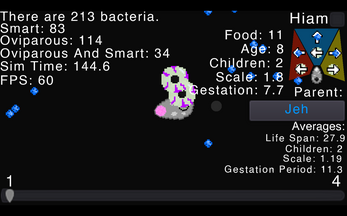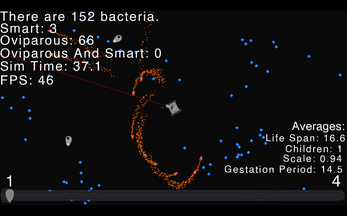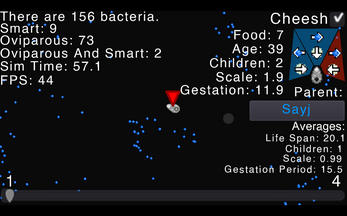Bacteria Simulation (V 1.12.0)
A downloadable Simulation for Windows and macOS
A simple but clever little bacteria simulation.
Controls:
WASD to move, or middle click and drag to pan.
Scroll wheel to zoom, or shift and enter.
Click on a bacteria to follow it. You see stats too. Pan away to stop.
Mouse button 1 or E to spawn food
Mouse button 2 or Q to spawn a bacteria (3 different prebuilt types, if you want a custom bacteria press 0)
Space to pause.
Delete to restart.
Escape to enter menu.
Number Row summons horrible weapons, creatures and more.
V 1.10.0: Tutorial (Sort of... I probably forgot something and the tutorial will get longer, I promise)
UPDATE (from 1.6): This project was free, now its open source! I have left my Godot files in the download section so that other Godot devs can mess around with it and add their own features. 1.7: there's now a github https://github.com/Z53-INCOMING/Bacteria-Evolution
V 1.11.0: Added color for better visualizing evolution.
V 1.12.0: Updated tutorial and changed the background back to black.
| Status | Released |
| Platforms | Windows, macOS |
| Author | Z53_INCOMING |
| Genre | Simulation |
| Tags | bacteria |
| Average session | A few minutes |
| Languages | English |
| Inputs | Keyboard, Mouse |
Download
Install instructions
Install instructions: It has come to my attention that someone downloaded the .exe but didn't download the .pck. I will inform you all how to install. Mac users, you probably already know how. Just open it, go to System Preferences > Security And Privacy > Open anyway. But for windows users, its a bit more complex. download the exe and the pck. drag them into the same directory, (like downloads or desktop) and make sure they are in the same folder (if you choose to put them in a folder). Then, run the exe. Ok, its not that complicated but apparently, someone didn't know how, so I thought I'd clear this up.
Development log
- Statistics UpdateMar 07, 2022