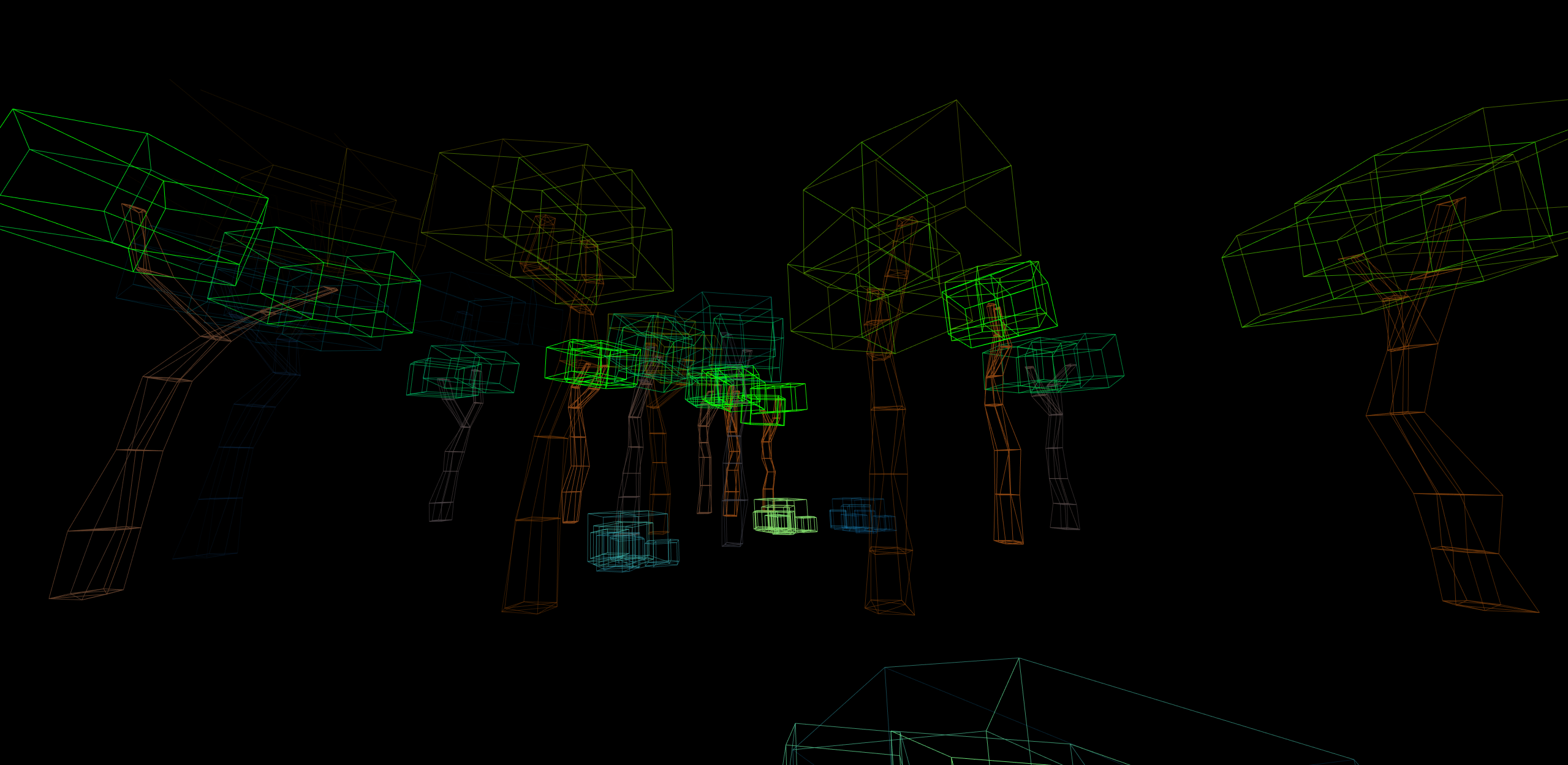
Lobby 4D
A downloadable game for Windows
Lobby 4D is an online game where you can hang out with your friends in a 4D space, and look at some of the cool shapes and scenes scattered around the map. I call it a "game", but it's more of a social app I guess? That's not the right word either. Anyway, even though it doesn't have any gameplay, I'll continue to refer to it as a game since that's the simplest.
Since there's a lot of people who took what Einstein said and applied it to mean "the fourth dimension is always time", and string theory nonsense like "the fifth dimension is across parallel universes, and the sixth is time inside those universes" or whatever it is, I suppose I should define 4D. "4D", in this context, means "a space in which you can find 4 lines that are all perfectly perpendicular to each other. It's impossible to find a fifth line that's perpendicular." In 3D, it's only possible to find 3 lines that are all perpendicular to each other. You can't find a fourth*.
*But just because 4D doesn't exist in our universe, and you might not understand or be able to visualize it, does NOT mean that it's not logically possible. And actually, it's very logically possible! It's super simple and never needs any "this doesn't actually make sense/isn't consistent, so we'll just pull it in this direction to make it work". It just works on its own. In other words: logic and geometry don't care where you're from, and it cares about 4D just as much as it cares about every other dimension.
I made this game using my very own renderer and a godot engine addon that I made with aaronfranke. https://github.com/aaronfranke This game is more of an experiment to see what it's like to make a real game with the addon, and I'm really happy with how it came out! Our addon is ready for making real fully fledged games! We'll release the addon someday.
Controls:
Fullscreen - F
Chat - Enter (or slash for commands)
Focus (narrows your 4D fov and slows your character) - Right Click
Ground view (in 4D, the ground is 3D, ground view shows all 3 dimensions of ground. analogous to volume view in 4D golf) - G
4D Look - Mouse + Left click
Wave arms around - 1
Look - Mouse
Move - WASDQE
Jump - Space
Run - Shift
I tried to make these controls as intuitive as possible. Also, there's commands in the game. Type "/help" for more. Also, all settings are accessed through the command line, and they are saved.
SORRY that this game is windows only!! I might be able to support mac in the future but I genuinely can't export to mac and linux despite the game being made in godot. It would take a while to explain but just trust me, if I would I could :(
| Status | Released |
| Platforms | Windows |
| Author | Tessimal |
| Tags | 4d, Multiplayer, online |
| Average session | About a half-hour |
| Inputs | Keyboard, Mouse |
| Multiplayer | Ad-hoc networked multiplayer |
Download
Click download now to get access to the following files:
Development log
- V1.1.0 - Menu & Tutorial82 days ago
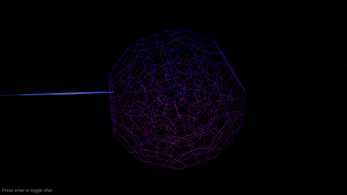
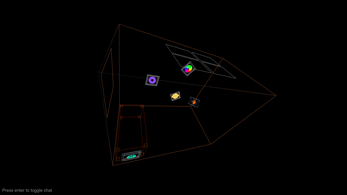
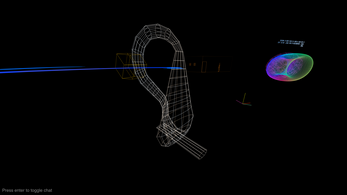

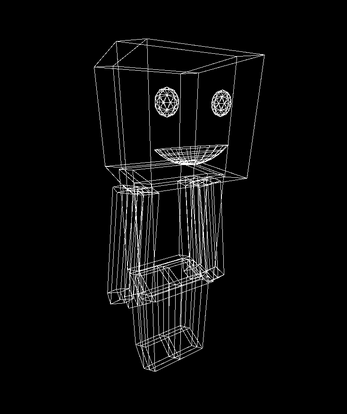
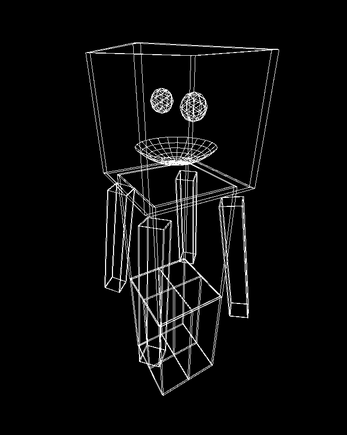
Comments
Log in with itch.io to leave a comment.
I have a few suggestions that I want to make
The port id seems to be capped at 9999, is it possible to increase that? I have port 25565 forwarded for Minecraft servers but I don't have direct access to the router and have to go through someone else, and I would rather forward as few ports as possible.
Can you add an option to change the mouse binds, I like the default but I think it would be useful to have a mode where the behavior of the mouse exactly matches the default behavior in ground view and then either use scroll wheel or left click up and down for vertical looking.
Can you change or add a setting to focus mode to change look sensitivity instead of movement speed?
Thanks for the comment, I'll get right on these. I missed the setting for disabling the max on the number box, and I naively assumed all ports were 4 digits long...
Also, when you say "a mode where you rotate in ground view the same as not in ground view" I assume you want YZ (looking up and down) rotation to be locked, right? Looking up and down would look super strange if up was out of sight. And by "vertical looking" I assume you mean looking ana and kata, or what up and down look like in ground view? If so yeah I can add that.
I could add a separate mouse sensitivity option for focus mode, but I don't really see the point. You know you can change the mouse sensitivity with /mouse_sens right? I find it pretty easy to move my mouse slowly, but alright.
Lastly, how would you twirl/XW rotate with the new ground view mode?
As I'm publishing this message, I have most of these features done already. (I work fast)
By vertical looking I'm referring to looking up and down (YZ), so left click and moving mouse up and down or scroll wheel. Otherwise there would be no way to look up based on my suggestion.
Twirl would work how it does in both normal and ground view, left click and move mouse side to side.
I'm saying that there should be a way to make it so that in normal view the compass direction you face changes in the exact same way that it does in ground view by default (+YZ). Of course only as an option not by default.
ohhh I thought you meant the exact opposite
the simplest way to explain would probably be to imagine that every time you move the mouse you go into ground view before doing it and then just add a way for you to turn YZ